 ';
Details
';
Details
Houdini Harmonies: Creating Audio-Reactive 3D Art
Master audio-reactive 3D visuals in Houdini: Learn CHOPs, dynamic simulations, shading, and rendering in Solaris.
Have you ever wondered how to make visuals that dance to the beat of your favorite music? This course is your gateway to creating audio-reactive 3D animations that bring sound to life. Whether you’re looking to expand your skills or explore a new creative avenue, this hands-on course will guide you every step of the way.
I’ve designed this course for Houdini enthusiasts who want to go beyond the basics and dive into the fascinating world of sound-driven motion. With clear explanations, practical techniques, and a touch of fun, you’ll soon be creating visuals that truly resonate.
WHAT WILL YOU LEARN?
WHO SHOULD JOIN?
WHY THIS COURSE STANDS OUT?
WHAT IS REQUIRED?
Monthly Subscription
- EUR19.90/month
-
- Includes access to the entire Patreon content library.
Pay Once
- EUR69.90/flat fee
-
- Includes complete access to all course materials.
Lessons
 ';
Details
';
Details
 ';
Details
';
Details
Audio Visualization – Part 02 – Building the Scene
Audio-Reactive, Houdini ';
Details
';
Details
Audio Visualization – Part 03 – Bust Contour Lines
Audio-Reactive, Houdini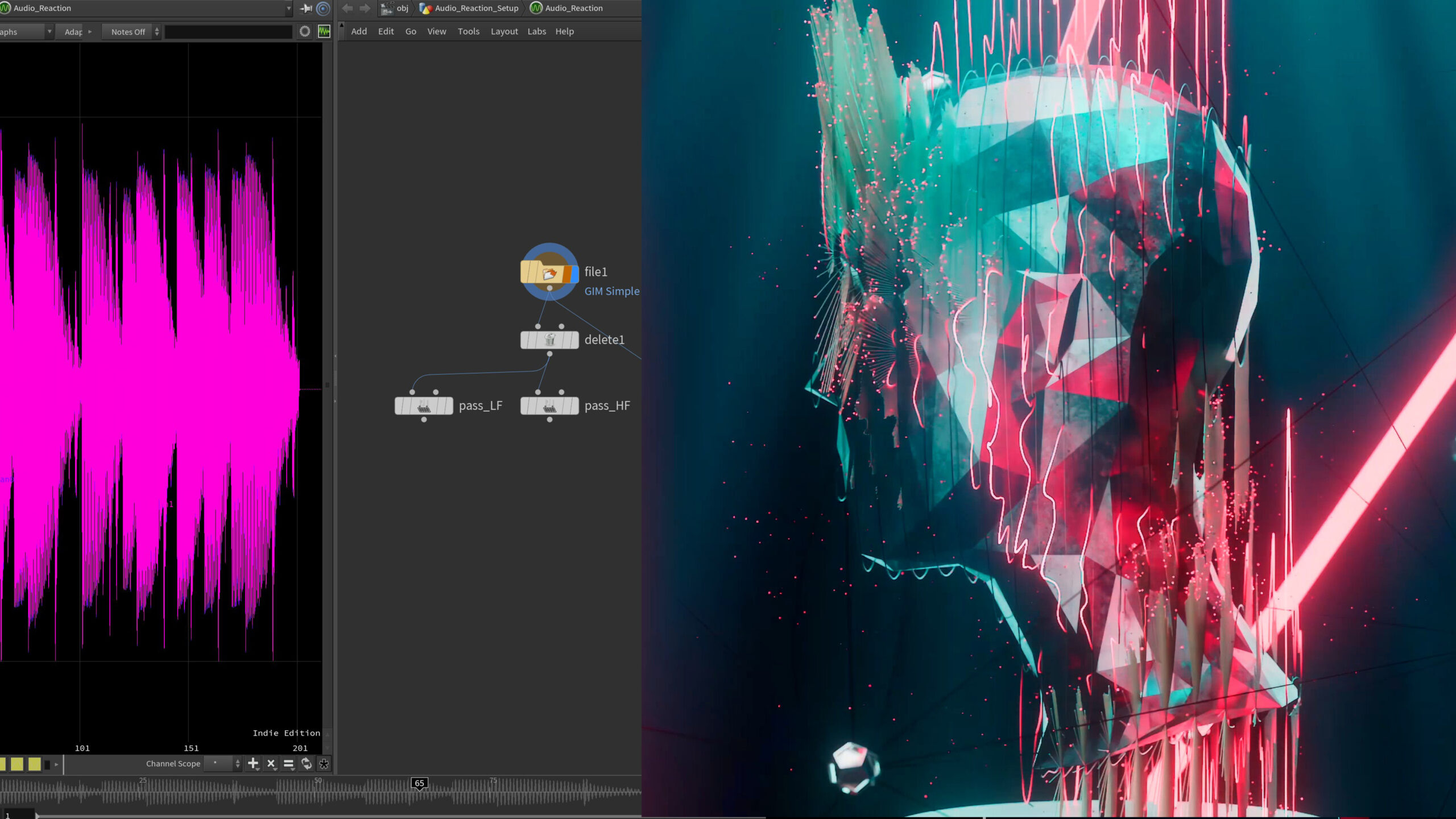 ';
Details
';
Details
Audio Visualization – Part 04 – Basic Audio Processing in CHOPs
Audio-Reactive, Houdini ';
Details
';
Details
Audio Visualization – Part 05 – Trigger-Based Audio Reaction
Audio-Reactive, Houdini ';
Details
';
Details
Audio Visualization – Part 06 – More Trigger-Based Audio Reaction
Audio-Reactive, Houdini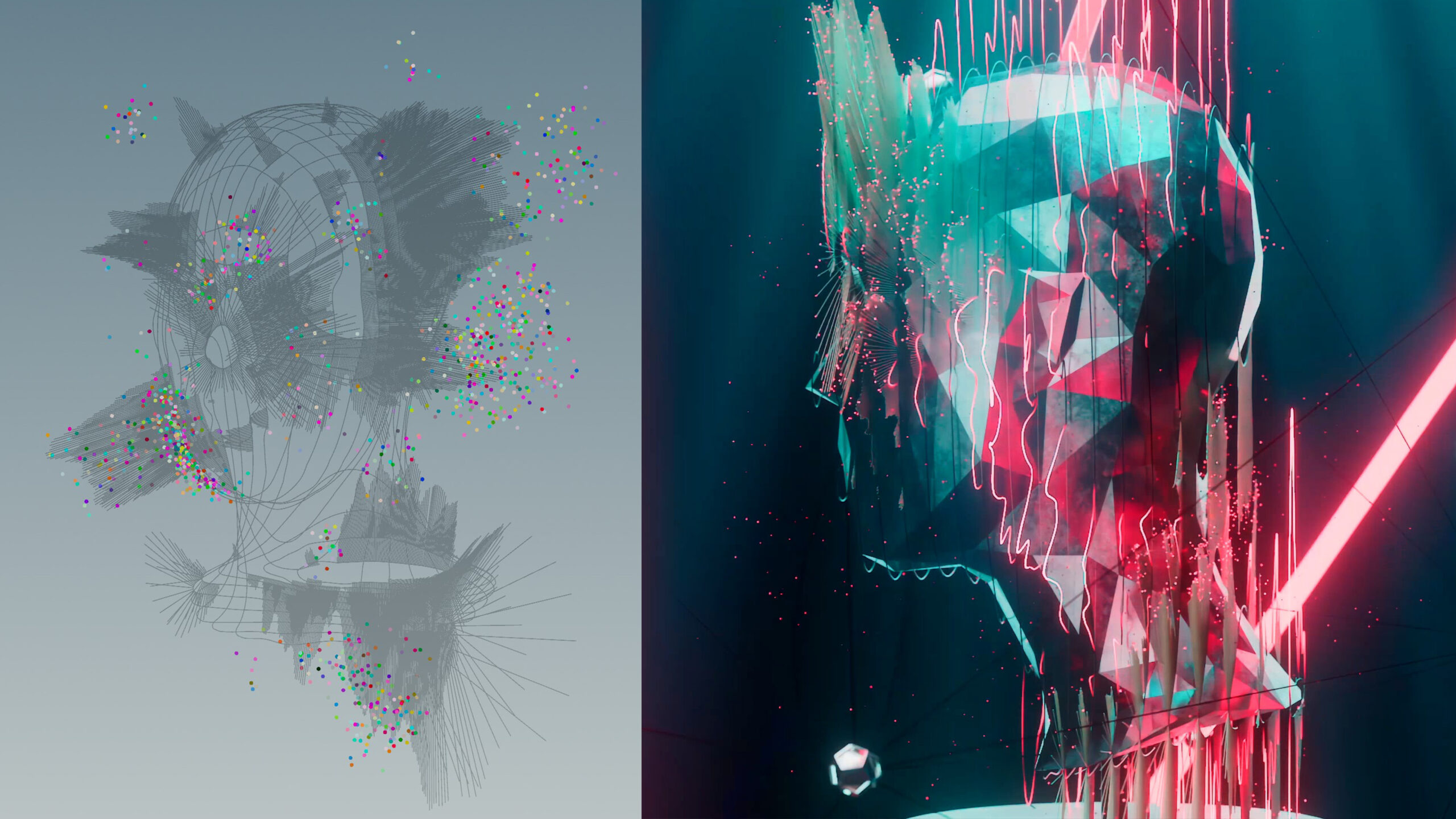 ';
Details
';
Details
Audio Visualization – Part 07 – Audio-Reactive Particle Emission
Audio-Reactive, Houdini ';
Details
';
Details
Audio Visualization – Part 08 – Spawning Objects by Audio Reaction
Audio-Reactive, Houdini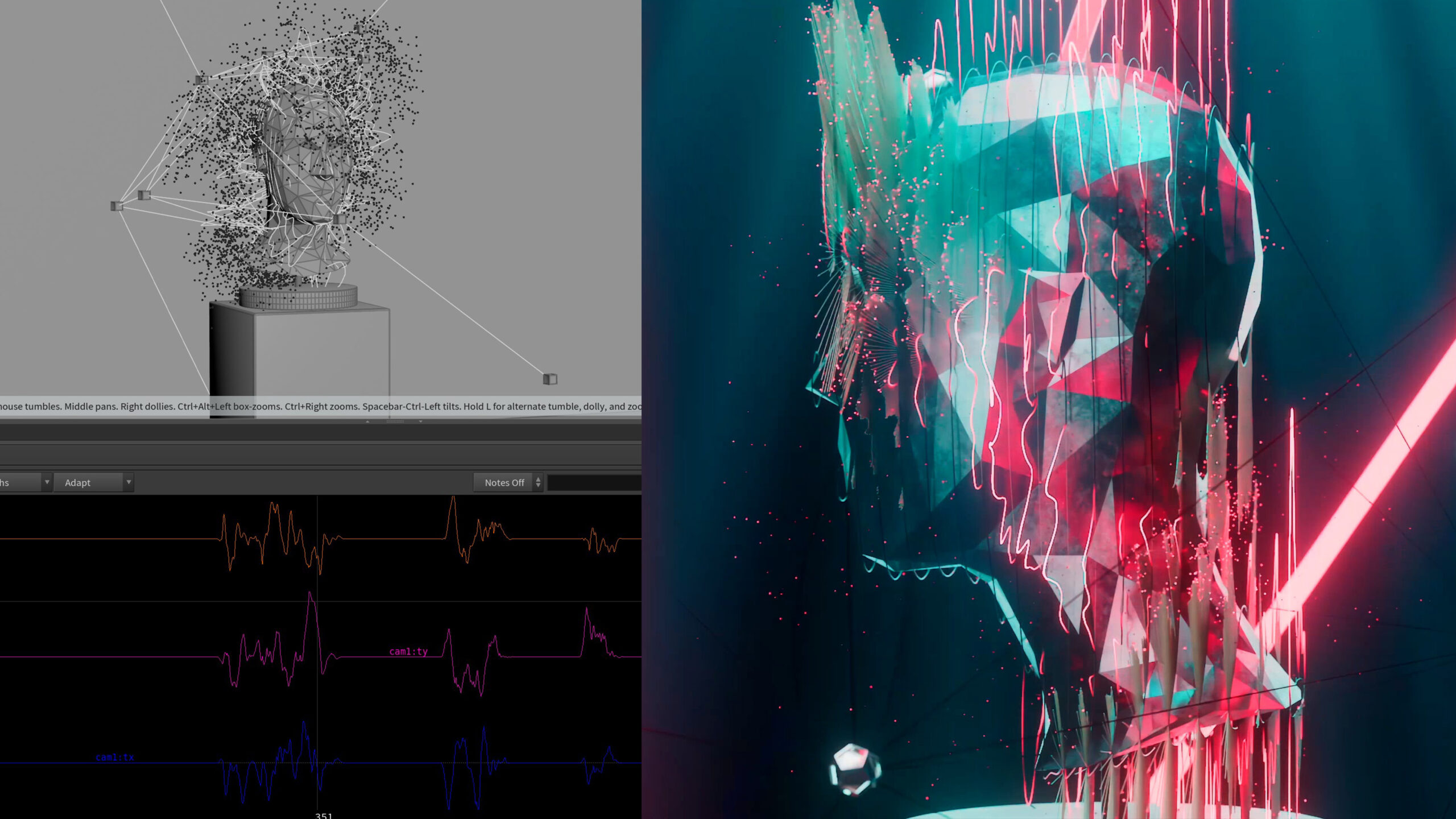 ';
Details
';
Details
Audio Visualization – Part 09 – Audio-Reactive Camera Shake (and more)
Audio-Reactive, Houdini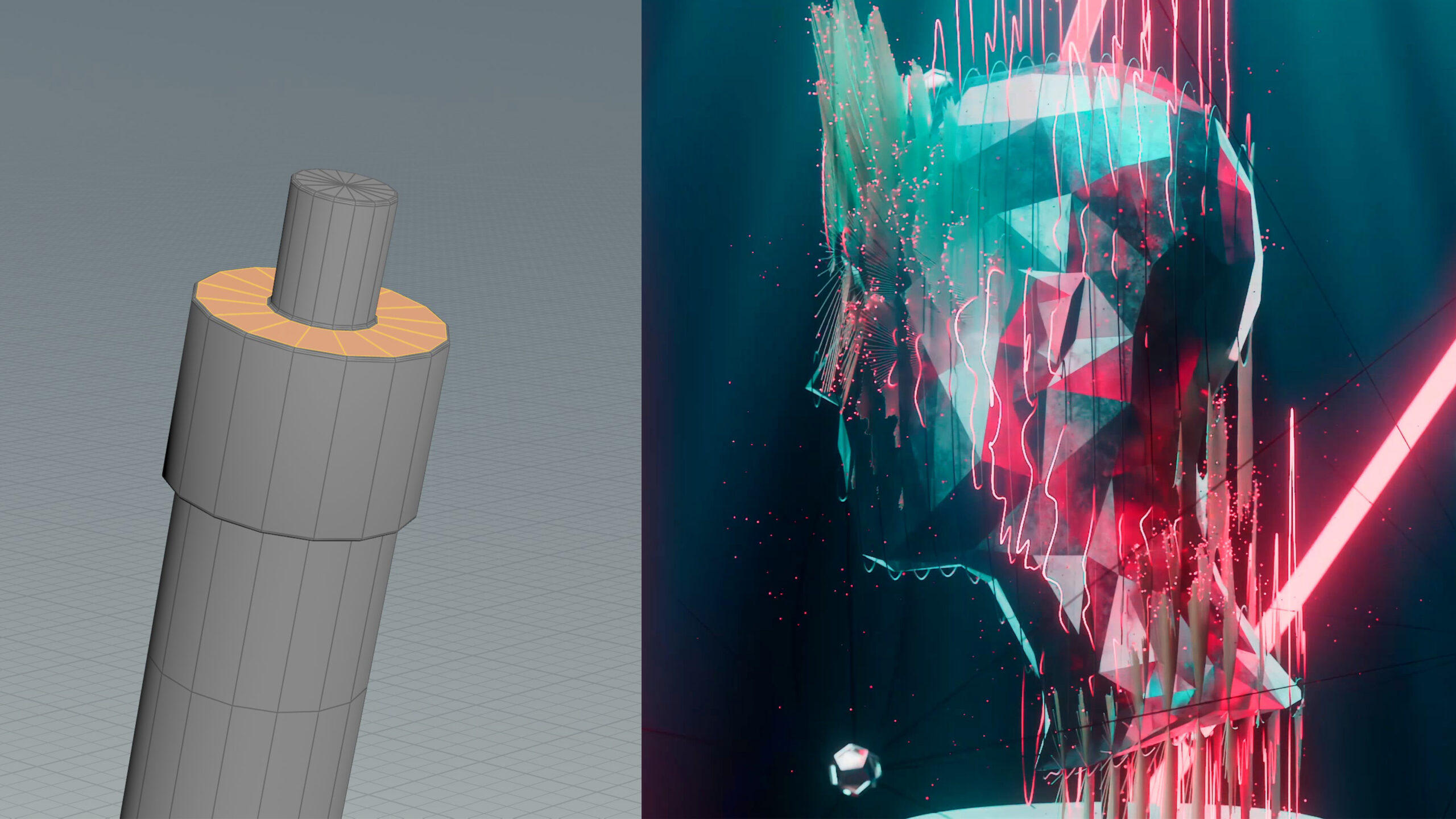 ';
Details
';
Details
Audio Visualization – Part 10 – Basic Neon Light Modeling
Audio-Reactive, Houdini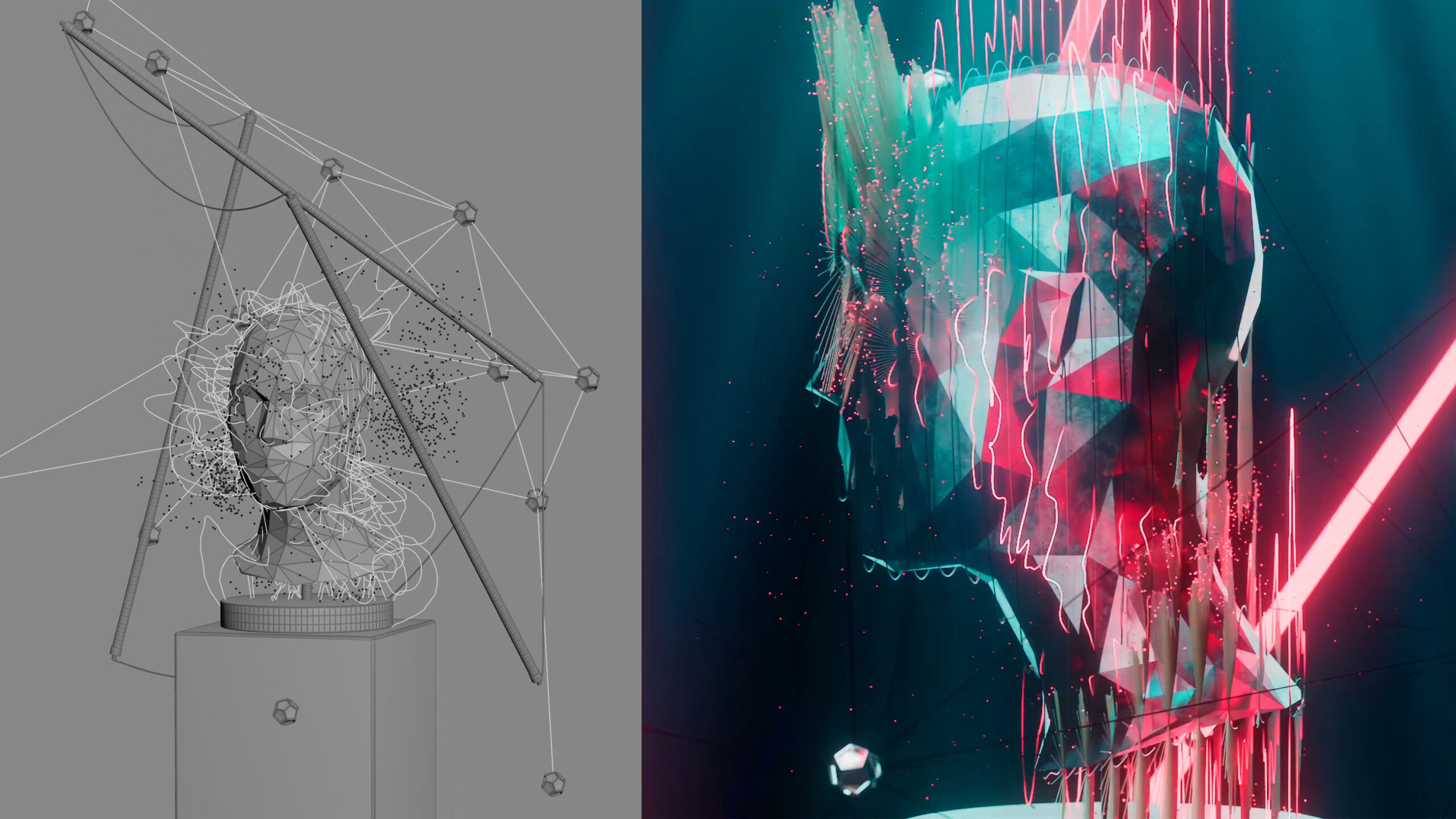 ';
Details
';
Details
Audio Visualization – Part 11 – Dynamic Cables with Velum
Audio-Reactive, Houdini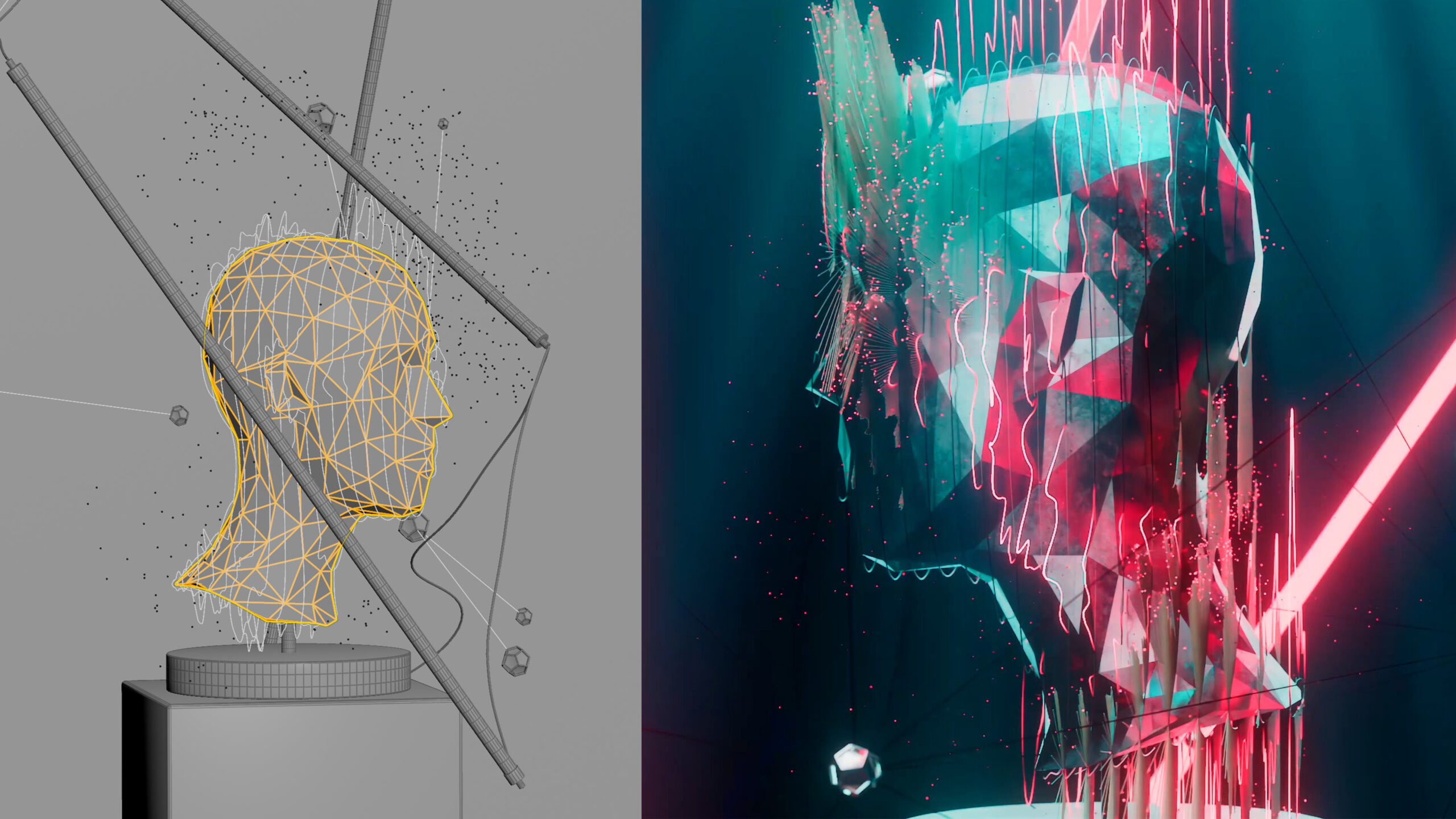 ';
Details
';
Details
Audio Visualization – Part 12 – Audio-Reactive Scene Rotation
Audio-Reactive, Houdini ';
Details
';
Details
Audio Visualization – Part 13 – Basic Scene Setup in Solaris
Audio-Reactive, Houdini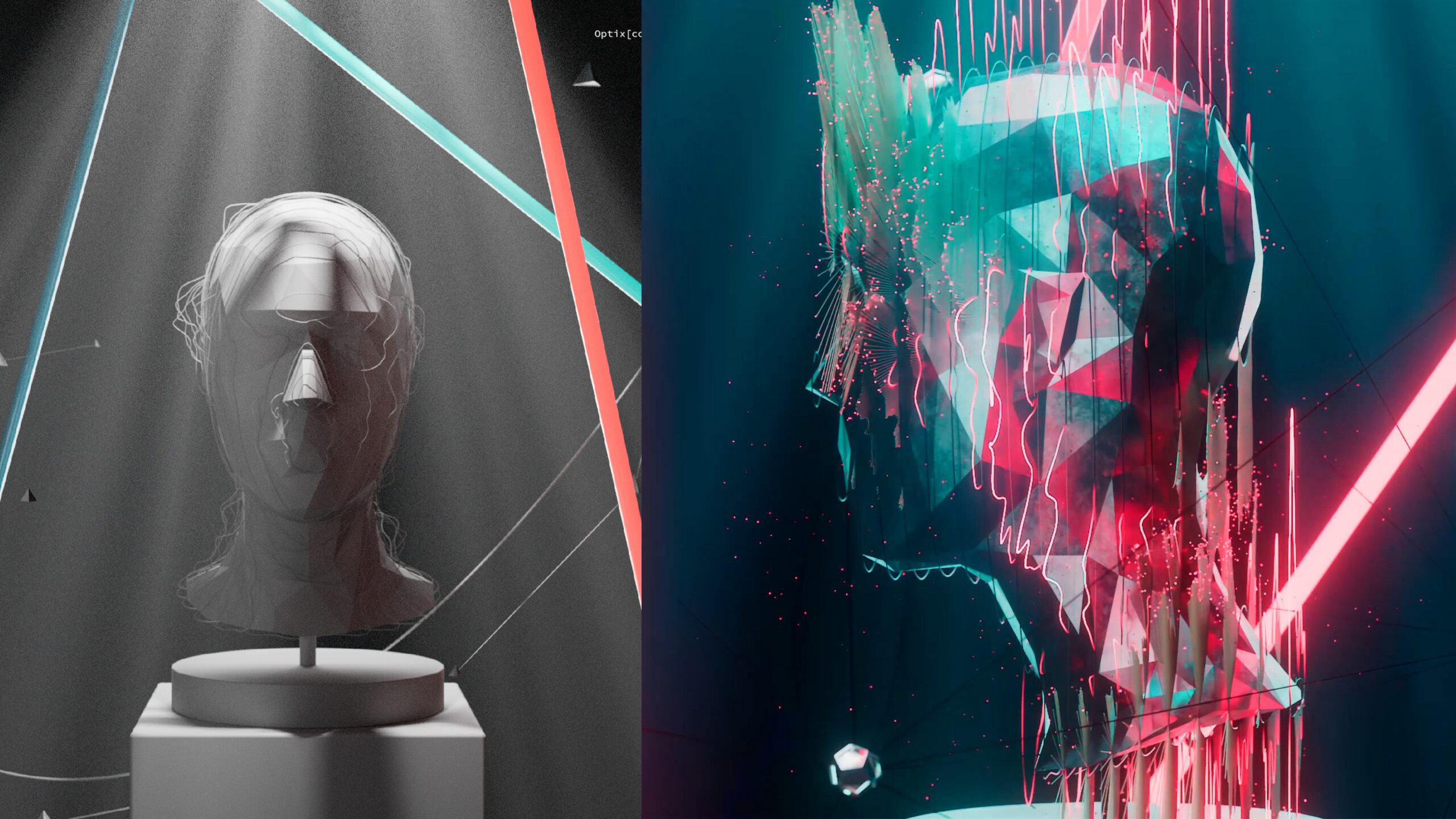 ';
Details
';
Details
Audio Visualization – Part 15 – Audio-Reactive Materials
Audio-Reactive, Houdini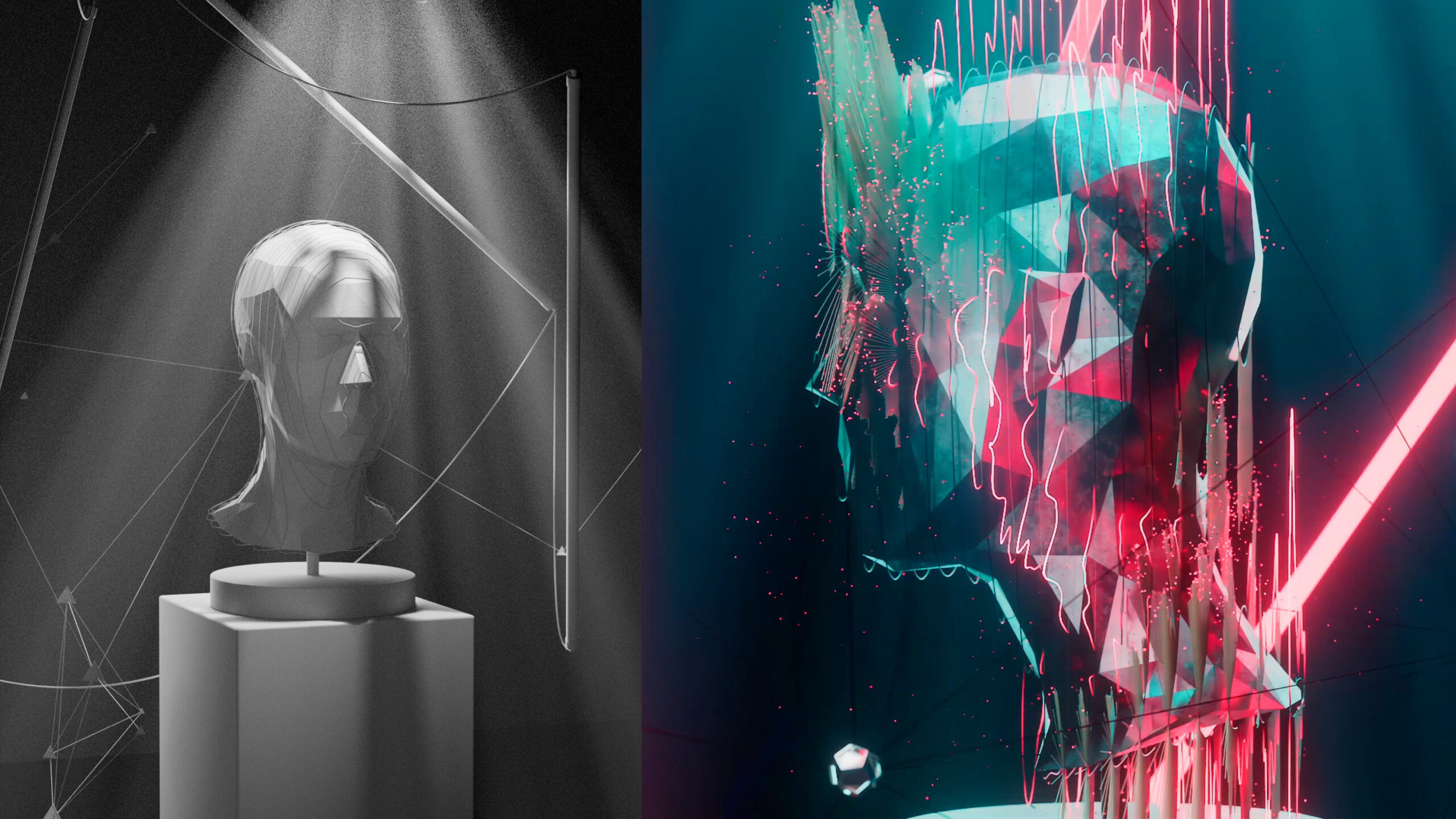 ';
Details
';
Details




